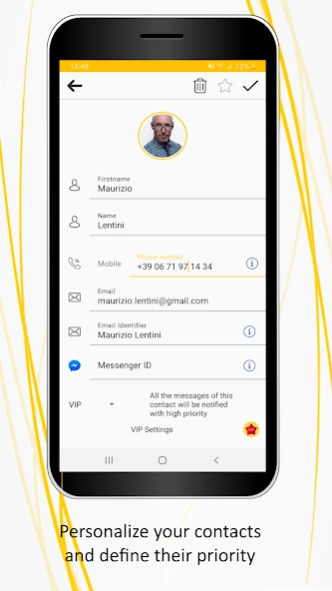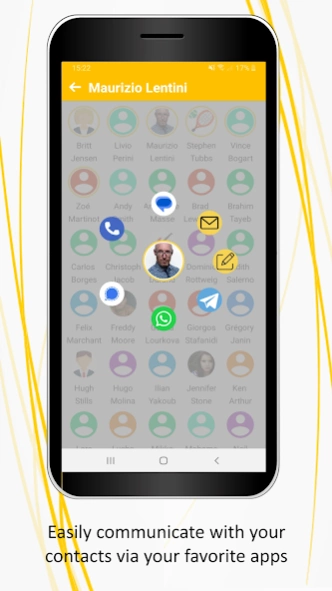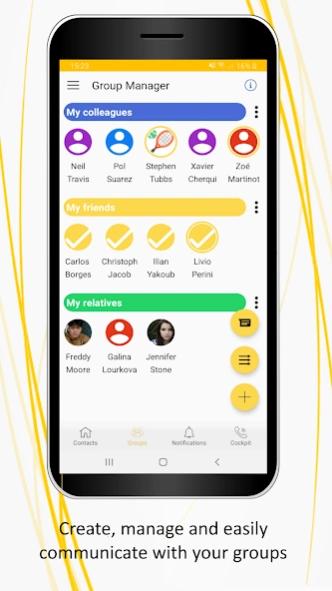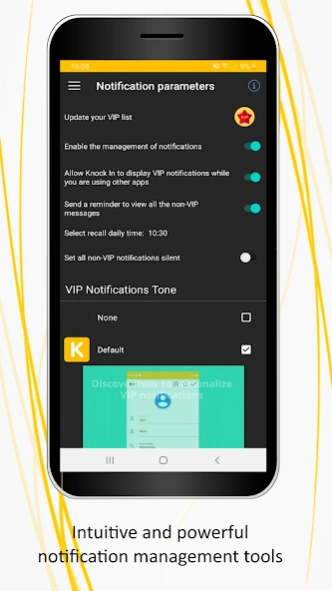Knock In VIP Messenger 3.4.0.42
Free Version
Publisher Description
Knock In VIP Messenger - Filter contacts notifications for fewer distractions and better productivity
Too many notifications that keep interrupting you and lose focus and productivity?
Too many distractions when teleworking?
Afraid of missing important messages or calls?
Difficulty having to juggle between several applications to communicate with your contacts?
Knock In VIP Messenger is the communication assistant made for you!
Knock In VIP Messenger manages for you the multiple communication channels. It interrupts you only for messages from your VIPs and provides a better, user-friendly experience in the daily use of your favorite communication applications: less distractions, better focus, block and batch all non-important notifications.
With Knock In VIP Messenger:
- Decide what is important: more focus, block distractions
- Don’t miss any important message and call
- Communicate easily with your contacts and groups of contacts
- Continue to use your favourite communication tools
WHY USING KNOCK IN:
• PERSONALIZED NOTIFICATION MANAGEMENT
- For each contact, choice of priority level (VIP, standard, no notification) for all the notifications of SMS, WhatsApp, Messenger, Signal, Telegram, Gmail and Outlook messages received from this contact
- “Real time” notifications for VIP contacts only
- Personalization options for each VIP: ringtone and working schedule (permanent, business hours, weekend, etc...)
- Unique history for all received notifications featuring multiple filters and / or sort options
• SIMPLE INTERFACE FOR TELEWORKING SETTINGS
- Just select the co-workers you are interacting with and your work schedule.
- Set-up a convenient reminder for processing “batched” notifications from all non-VIP contacts
• SIMPLIFIED ACCESS TO ALL NOTIFICATIONS
- All notifications are stored in a single « history » location for easy view and processing
- Many search options for view and retrieval by contact name, priority, date or app name.
- Fast communication and interaction with contacts directly from the history
• SIMPLIFIED ACCESS TO THE MESSAGING APPLICATIONS
“Contact centric” communication experience, you see the communication channels available for each contact.
- Easy communication with one or more contacts simultaneously
- Easy communication with one or more media simultaneously
• SIMPLIFIED ACCES TO YOUR CONTACTS AND GROUPS OF CONTACTS
- Choice of various formats to display your address book (list or grid modes, from 9 to 40 contacts/screen)
• EASY START AND ON-THE-GO SETTINGS SUGGESTIONS
-Application is operational as soon as it is installed with minimal and intuitive setting parameters.
- Filtering performance indicator and suggestions for optimal settings according to individual messaging traffic.
DISPLAY OF VIP NOTIFICATIONS
• For emails and Messenger, viewing VIP notifications requires to enter the contact’s “Email ID” and “Messenger ID” in the VIP contact details.
• Notifications must be activated in each of the applications concerned (SMS, WhatsApp, Messenger, Signal, Telegram, Gmail or Outlook)
DISPLAY OF NON-VIP NOTIFICATIONS
• For best efficiency, use priority level "without notification" for all non-VIP contacts. Corresponding notifications will no longer be displayed but will be saved in the history.
KNOCK IN and ANDROID GO EDITION
VIP notifications and notification history functions are not available for "GO edition" versions of Android.
Provide your feedback, ask your questions: contact@yellowtwigs.com
Follow us on Facebook: https://www.facebook.com/contactYT or Instagram: https://www.instagram.com/yellow_twigs/
About Knock In VIP Messenger
Knock In VIP Messenger is a free app for Android published in the PIMS & Calendars list of apps, part of Business.
The company that develops Knock In VIP Messenger is YellowTwigs. The latest version released by its developer is 3.4.0.42.
To install Knock In VIP Messenger on your Android device, just click the green Continue To App button above to start the installation process. The app is listed on our website since 2024-02-06 and was downloaded 3 times. We have already checked if the download link is safe, however for your own protection we recommend that you scan the downloaded app with your antivirus. Your antivirus may detect the Knock In VIP Messenger as malware as malware if the download link to com.yellowtwigs.Knockin.notification is broken.
How to install Knock In VIP Messenger on your Android device:
- Click on the Continue To App button on our website. This will redirect you to Google Play.
- Once the Knock In VIP Messenger is shown in the Google Play listing of your Android device, you can start its download and installation. Tap on the Install button located below the search bar and to the right of the app icon.
- A pop-up window with the permissions required by Knock In VIP Messenger will be shown. Click on Accept to continue the process.
- Knock In VIP Messenger will be downloaded onto your device, displaying a progress. Once the download completes, the installation will start and you'll get a notification after the installation is finished.